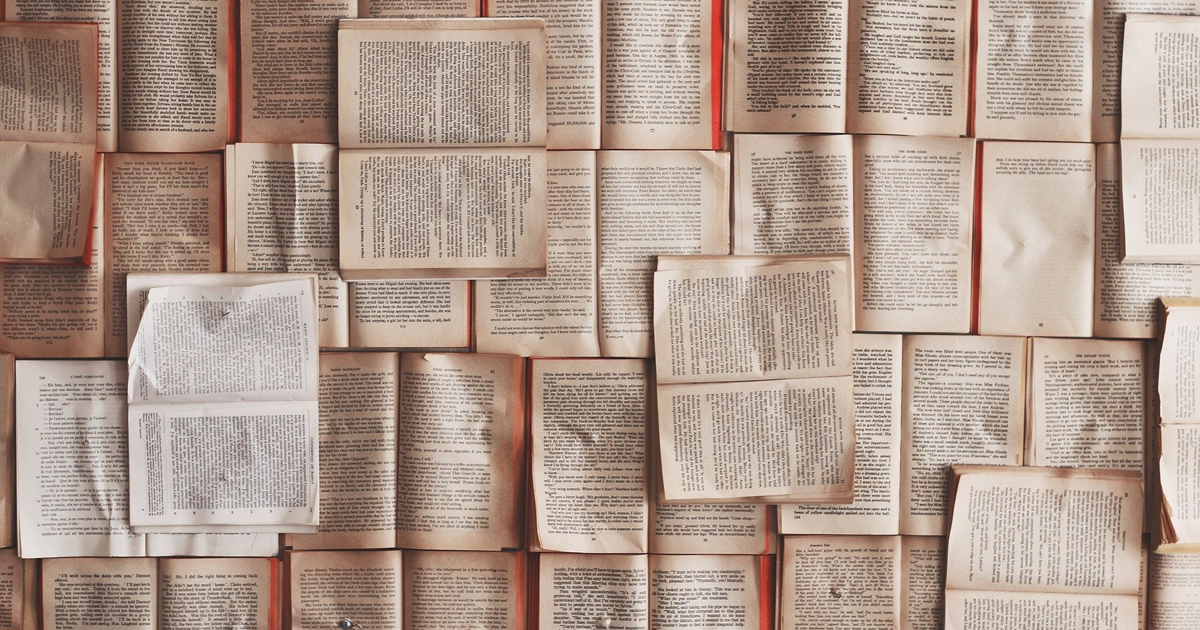Lets Talk Mastodon
Why it reminds me of the golden age internet communities
Let’s talk Mastodon! This won’t be a how-to as there have been plenty of those over the past few weeks, but I wanted to make some observations based on my past experience and how it triggered my nostalgia.
I joined about a week ago (the hachyderm.io instance – an awesome community!) I was very reluctant to join Mastodon at first, because I couldn’t see the value. It felt too complex and segmented, but after a chat on Twitter on the subject I decided to give it a try and I’ve been pleasantly surprised with the experience!
What has resonated with me since I joined was how much it reminded me of what I consider the golden age of the Internet, which for me is the pre-social media era.